PCB Fabrication
Today we started by downloading the Electronic Production assignment file form Fab academy 2015 archives. We chose to mill the HelloISO board designed by Neil. Opened it in Antimony got the Trace .png and Outline .png.
The next step is to open Fab Modules and give .png as the input format, select modella as the machine. Then load the traces .png file and then make path. Leave the settings as default.
Now move onto the machine. Switch it on. Change the bit carefully to 1/64 for milling the traces. Using the Fab Module move the head to the point where you want the origin to be. Then correct the height of the bit. We want to have it just touching the surface.
Now in the Fab Modules give make .rml command and then send it to modella. Wait till the work is done. After cutting the traces change the bit to 1/32 and repeat the process using Fab Modules using cut board .png fil. This will make a cut around our circuit so that we can remove it from the larger board.
Note: Be careful while removing the board as their are chances of damaging it.
Now as we have the board, it’s time to start soldering the components to it. As a good practice, Franc told all to write down the components in a paper/book and draw a box corresponding to each component. Then we took the components and placed them in their corresponding boxes. This way we won’t mix up anything and it,s easy to solder as the components are kept handy.
After soldering we have to check under the magnifier if the connections are proper and if time allows, do a continuity check too.
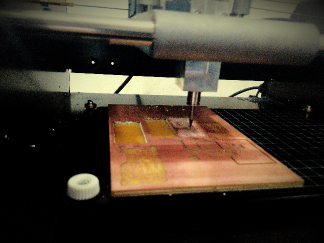 MOdella milling out the board
MOdella milling out the board
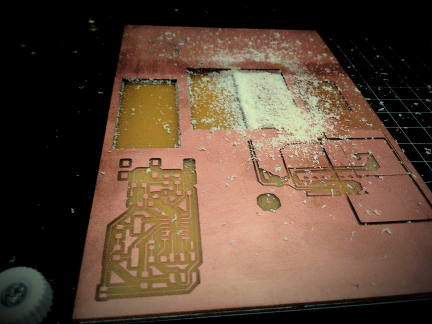 After milling
After milling
Programming the Board
The prerequisites for programming your board are
- latest version of avrdude
- a mini USB cable
- the firmware of the board
- download and extract the firmware
- open a terminal over there and give the following commands
- make clean
- make hex : If you are using an Atmelice isp make that change in the makefile [change to atmelice_isp]. If you are using USBtiny then change to that.
- sudo make fuse : initially it may show some error. But try it multiple times and you will probably succeed.
- sudo make program .
Note: a soldering jumper should be removed after flashing the firmware.
Now I tried to program another ISP, but it didn't work. I stopped there and decided to debug the next day.
Man That was a Hectic Day !!!!