First Franc described about the Laser machine in detail, ie, which laser are we using, which material, lens focus, kerf etc. Then about the works that can be done using LASER namely Vector cutting, vector engraving and raster engraving. Learned abot changing the Speed, power and frequency.
The main security measures are.
- Dangers of a Laser Class 4 beam
- Machine has built in protection
- Do not try to mess or hack the lid. It's not cool
- Fire
- NEVER leave a laser cutter unattended. EVER
- If you ever see an unattended laser machine working: SHUT IT DOWN
- Check your design against double lines
- Check your design against heat concentration (can the material handle it?)
- Vinyl
- PVC
- Any unknown material
We lasered a cardboard sheet of 3.6mm thickness. By trial and error we determined the cut and engrave speed and power. Make sure that we note down the optimal value in our note books.
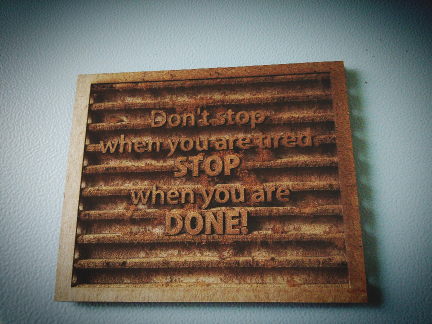 My laser work
My laser work