Bluetooth controlled Night Lamp
Design Brief
It is right over here
Board Design
As my plan is to use a bluetooth module for controlling an array of LED's I just needed an ATTiny 44 which has enough memory and processing power for the task. So I hose to modify the blink board we created to suit my requirements.
I started by adding a power header for powering the IC and another one for the LED's. For this I have to remove the switch we had earlier because it occupied a lot of space and also it increased the board size. I also increased the width for the board slightly to get some space for the newly added headers.
The design files are
board.cad
traces
final cut
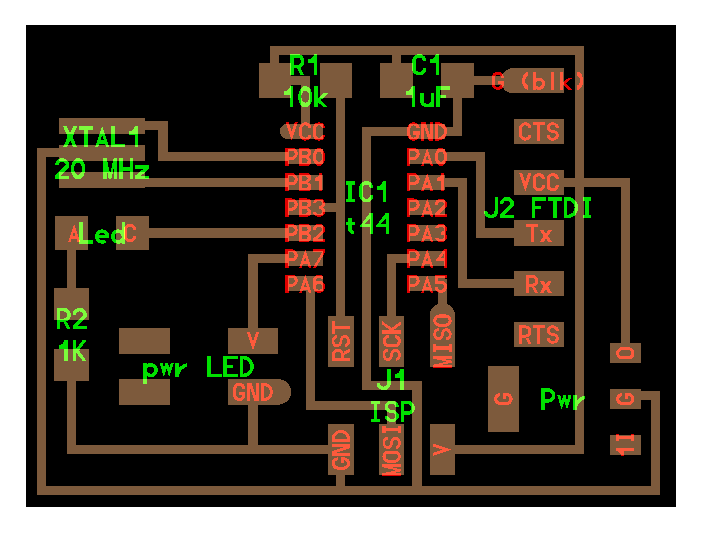 Controller Board
Controller BoardProgramming
I wrote the code for serial communication in the arduino IDE using the TX And Rx. Connected the board to the controller in the FTDI connection pins. Initially the bluetooth was not responding as the enable pin was no high, it was not even connected. As their was shortage of pins I choose to short the enable pin with the VCC pin, making the bluetooth always accessible/enabled.
The program is in such a way that when I enter the letter “c” the led will be switched on and when I enter "e" it will be switched off. You can check out the program
here
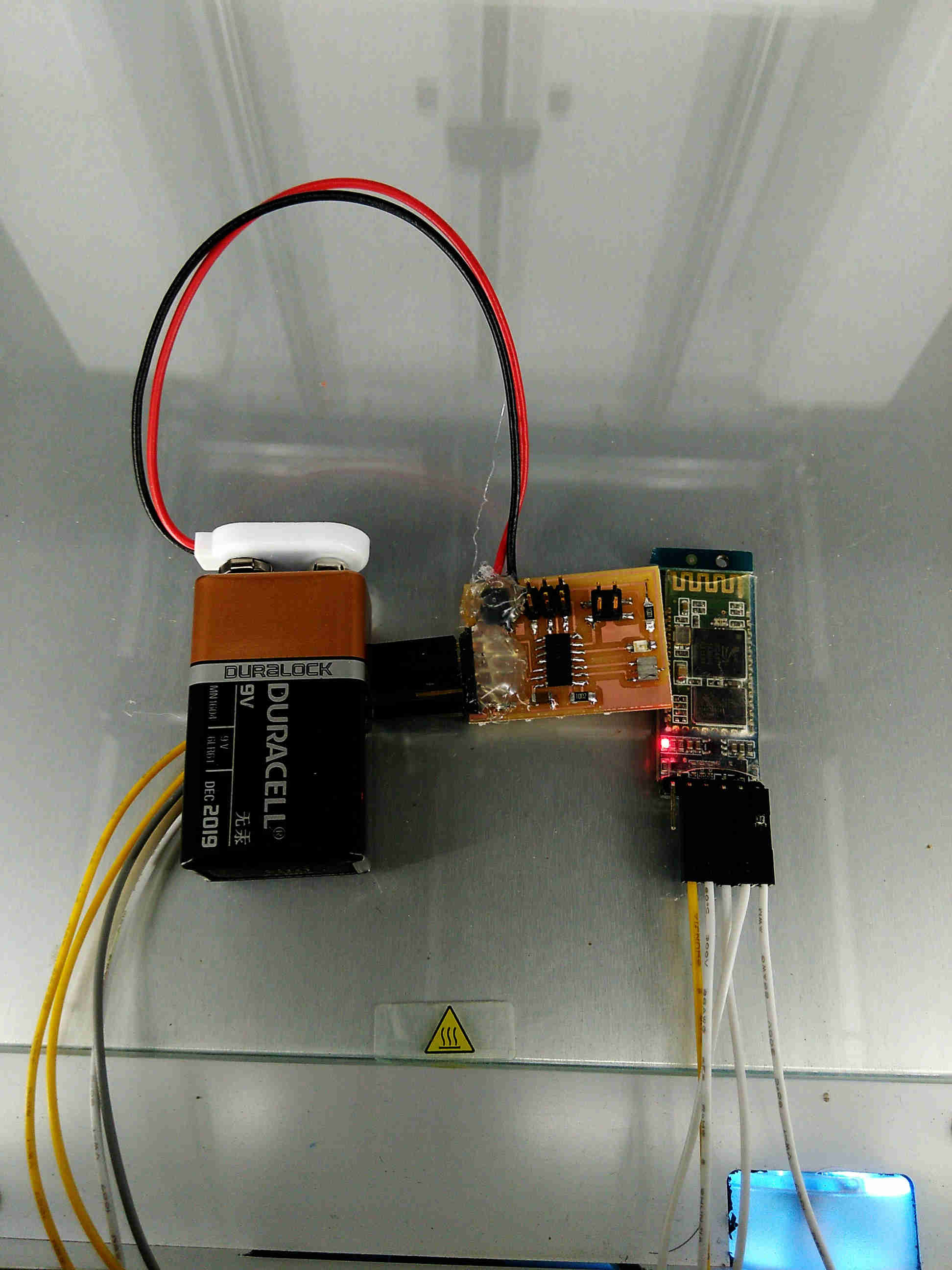 Demo of the project
Demo of the project
So now I have to add the actual LED's and then make an enclosure for the lamp, the final product.
Case and LED ArrayAs I have the controller board and the bluetooth connected, next task is to make a casing for the same and an LED array, which would be functioning as the lamp's light source.
The Laser cut casing design is here. Used a 6mm thick cardboard piece to make the casing. After cutting, with the help of glue gun I managed to put together the pieces to form the casing.
Then I moved on to designing the LED array. I decided to have 10 LED's connected in a circular fashion to form the array. I designed everything in eagleCAD. Here is the schematic and board of the same.
Finally after cutting the circular LED array and soldering 10 LED's onto it, I connected it to the PIN 7 of my controller. Now everything is in place and the last thing needed is to install an application in your mobile to serially send and receive data via bluetooth. Its called Bluetooth Veiwer Lite. You can get it from playstore easily. Here is the link.
After downloading and having that too installed and ready, connect the battery to the controller to power on the controller board and the bluetooth module. Now pair your mobile with the bluetooth module. It will ask for the PIN for pairing which is 1234 or 0000 by default. In my case it was 1234.
After pairing we will come to a screen in mobile were we can send characters, in my case 'c' for switching ON and 'e' for switching OFF. I tried to send those and initially it showed some error like sometimes the command will work, sometimes it wont. So finally my led night lamp is working smoothly and here is how it looks.
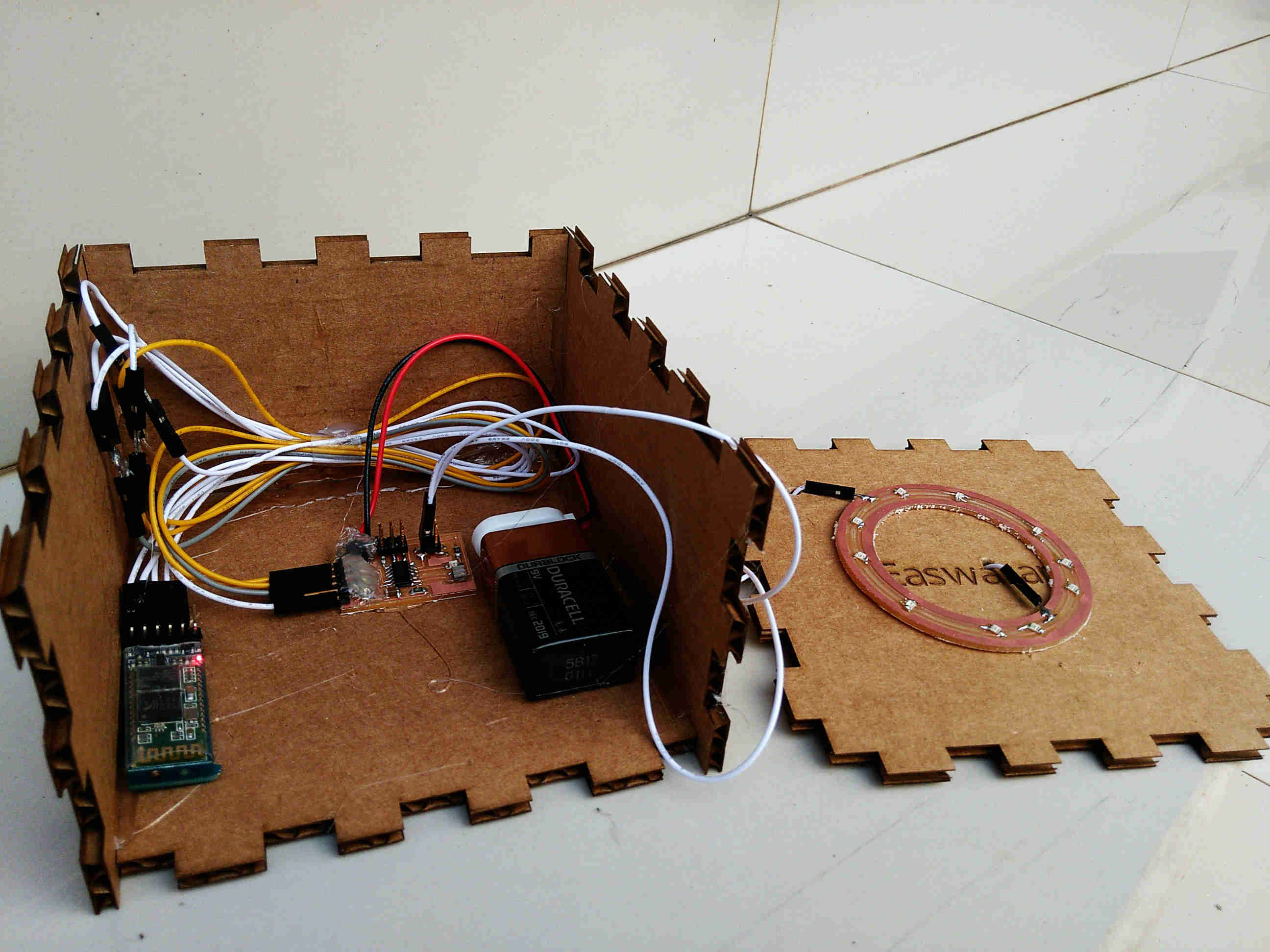 Open and inside view
Open and inside view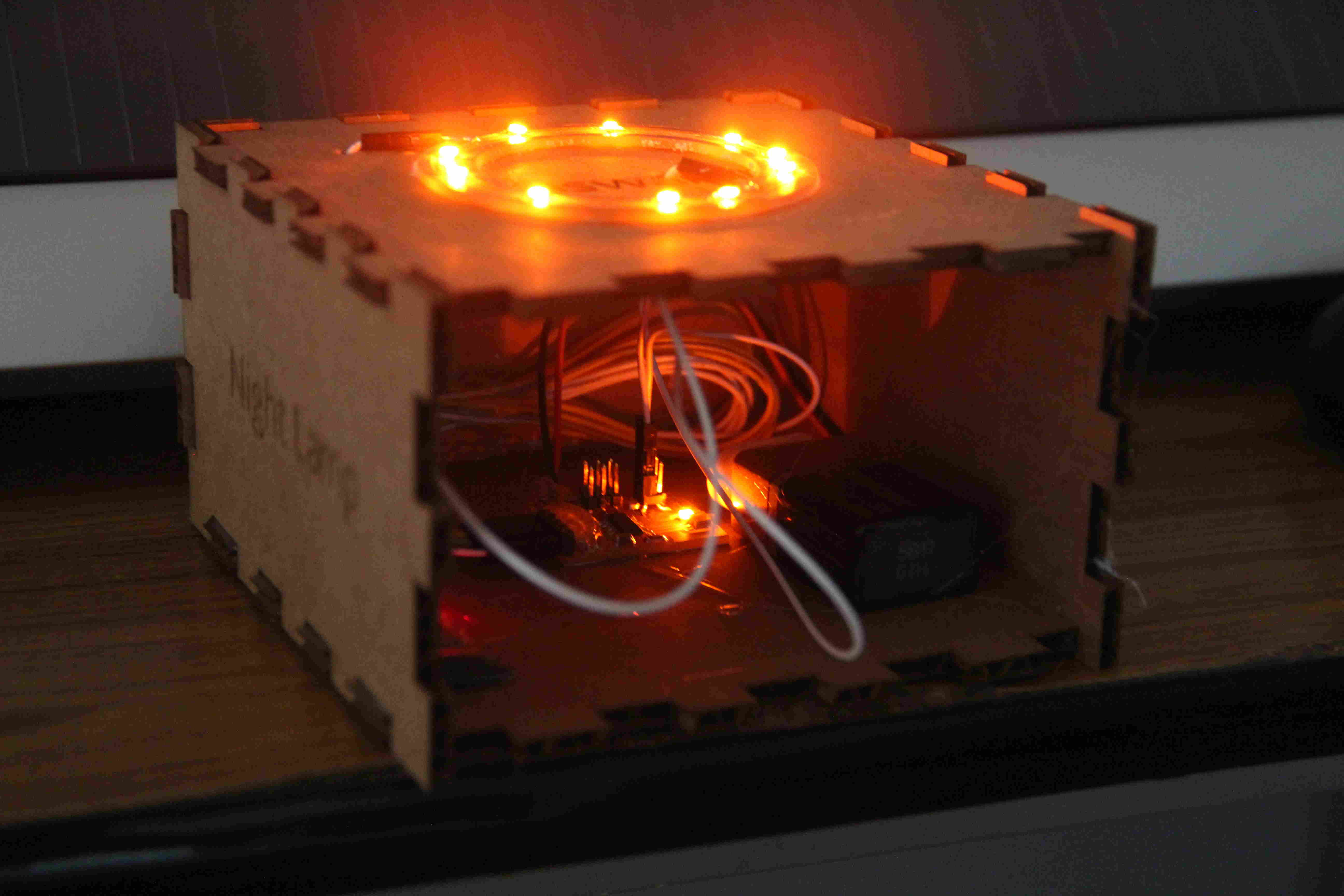 Switched ON and half open
Switched ON and half open